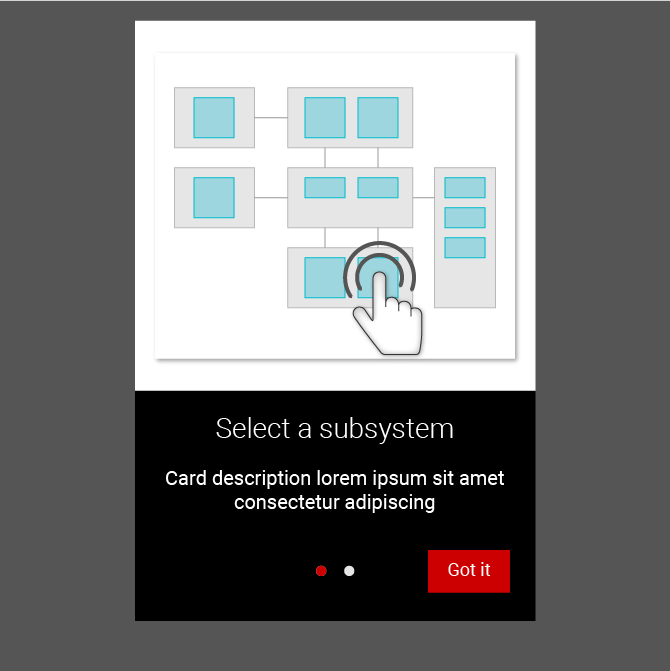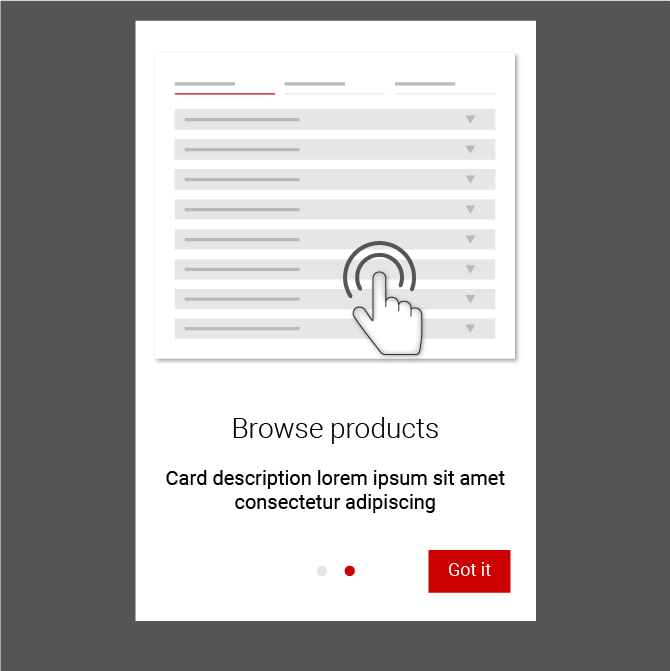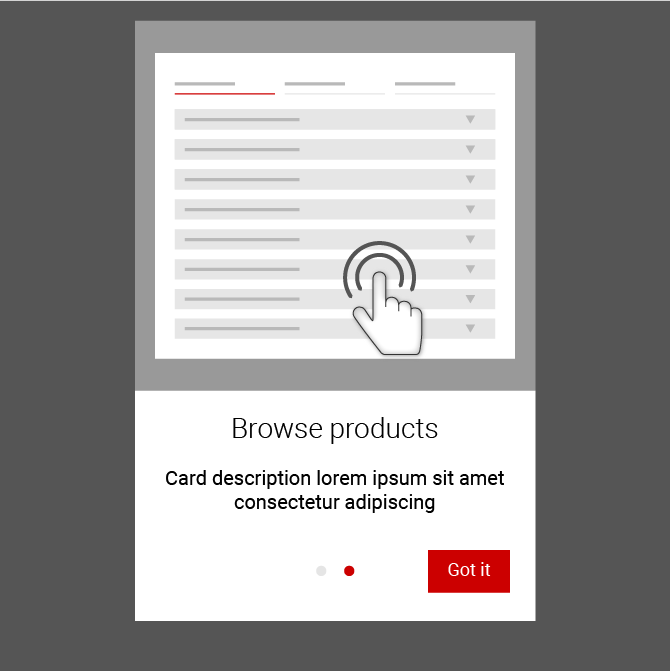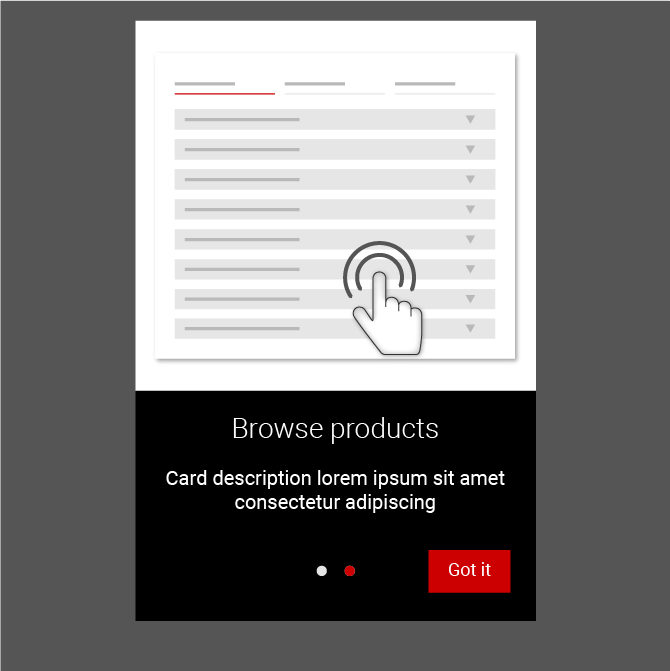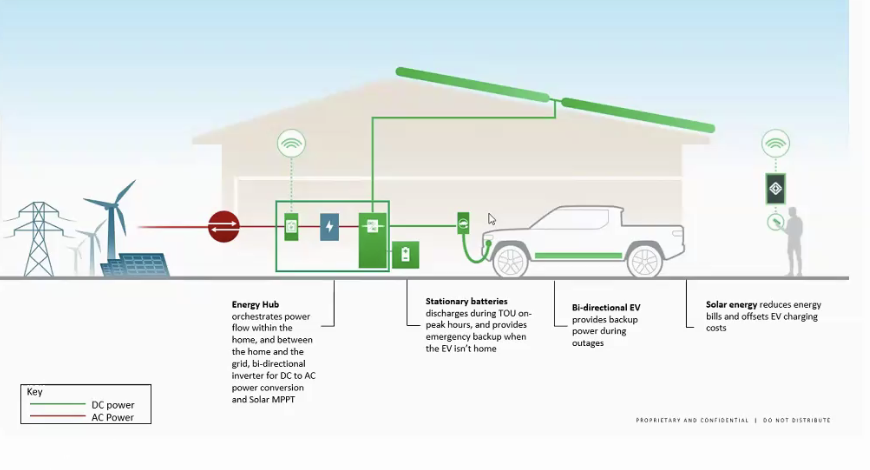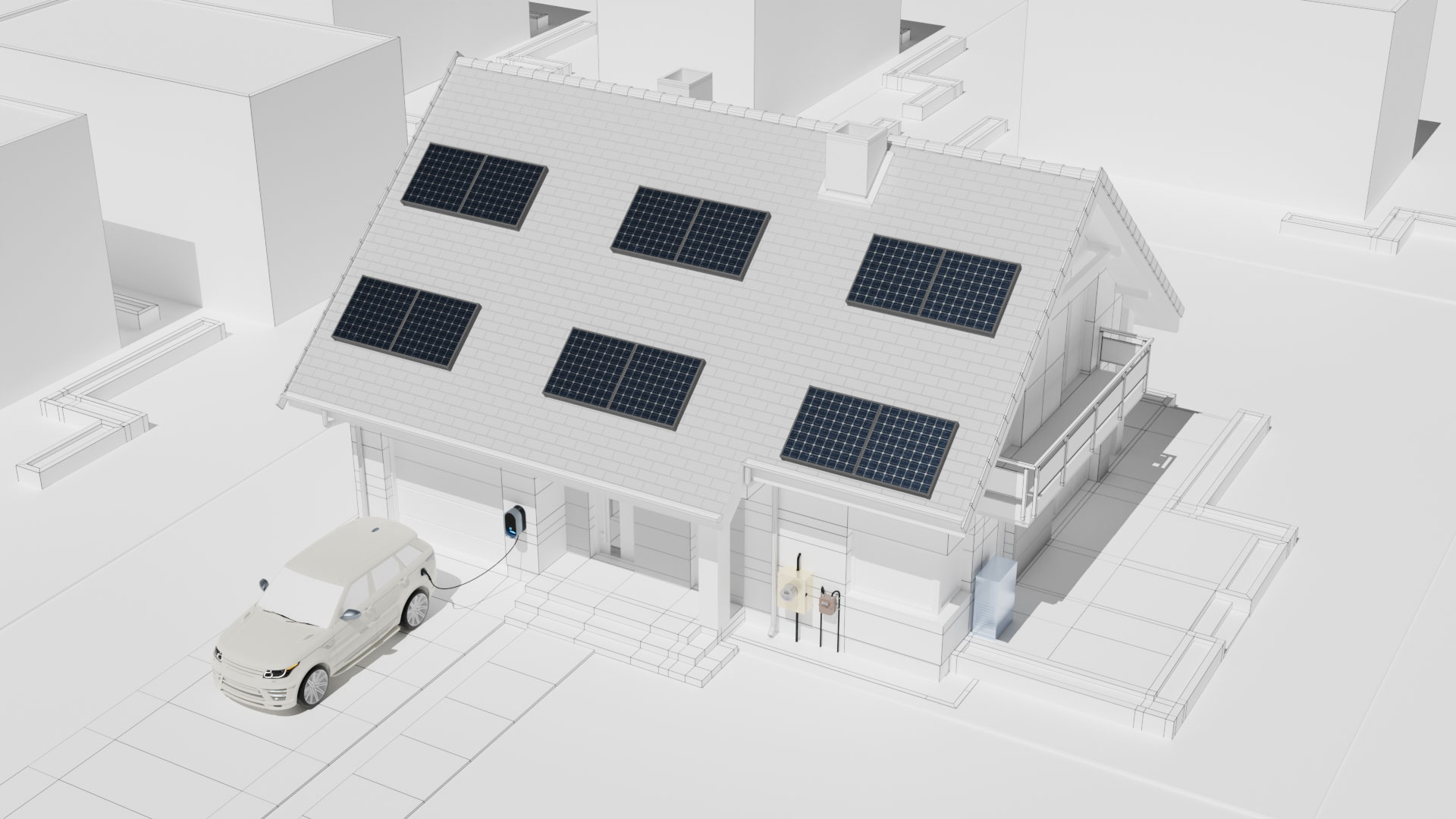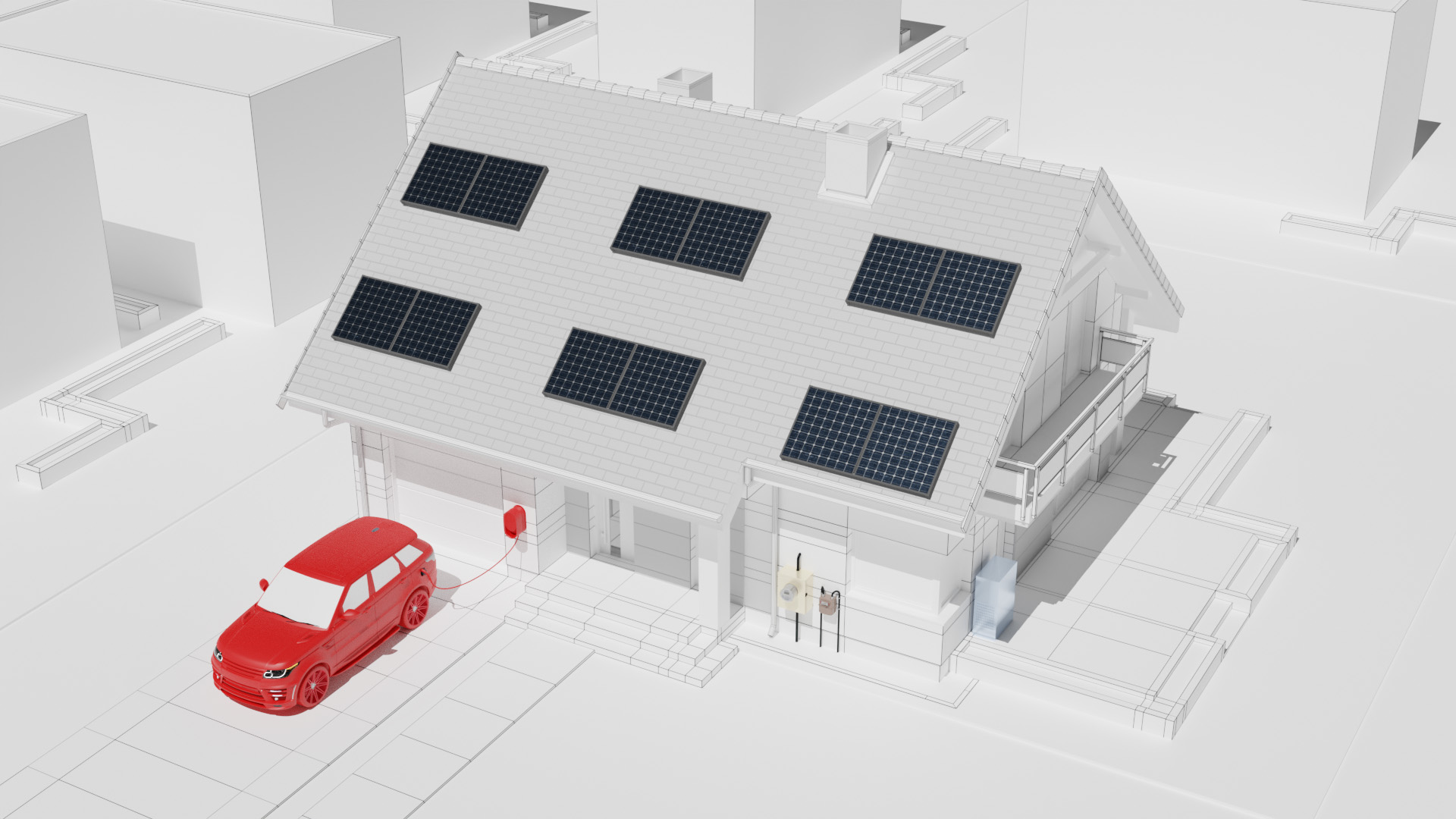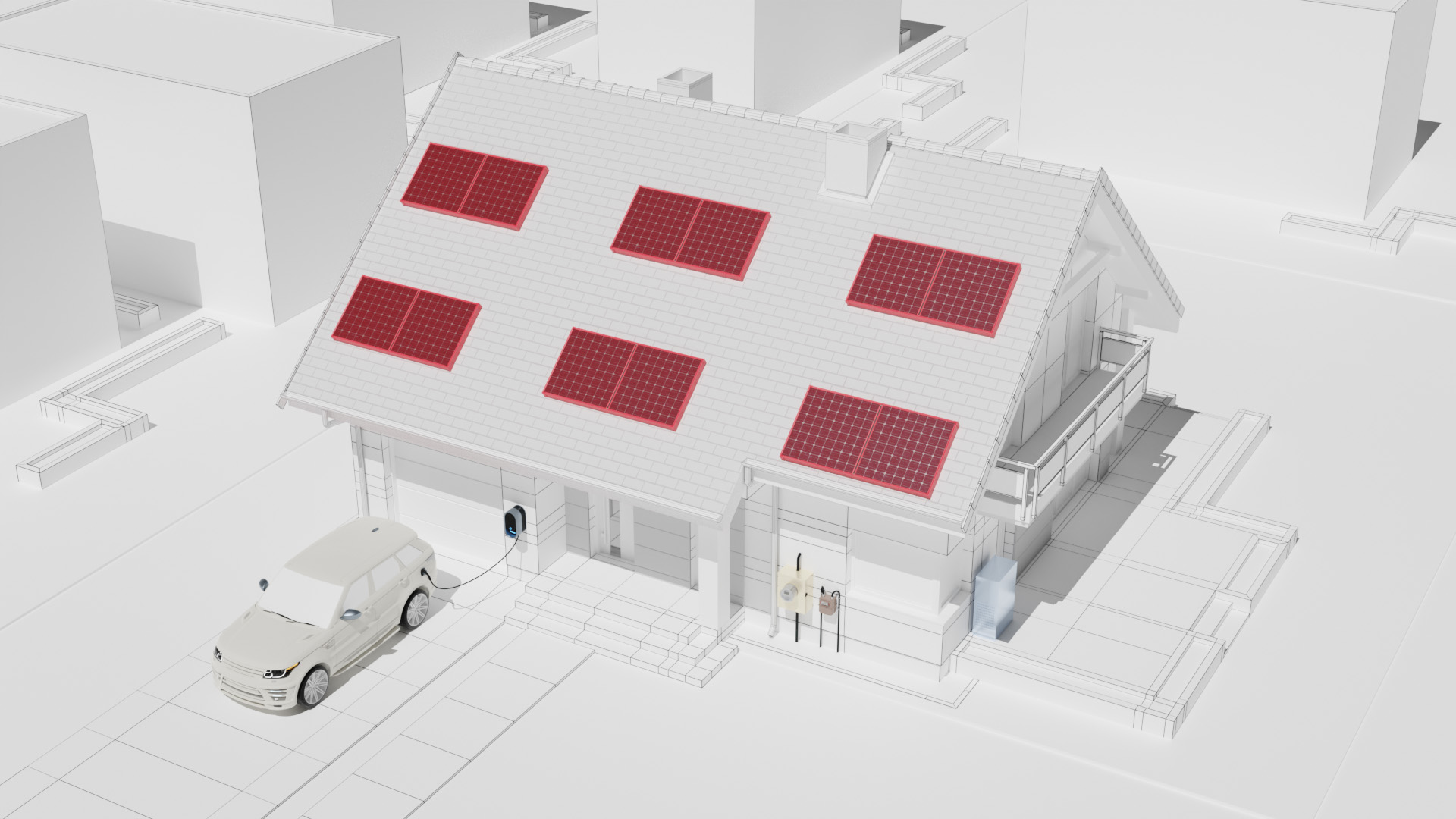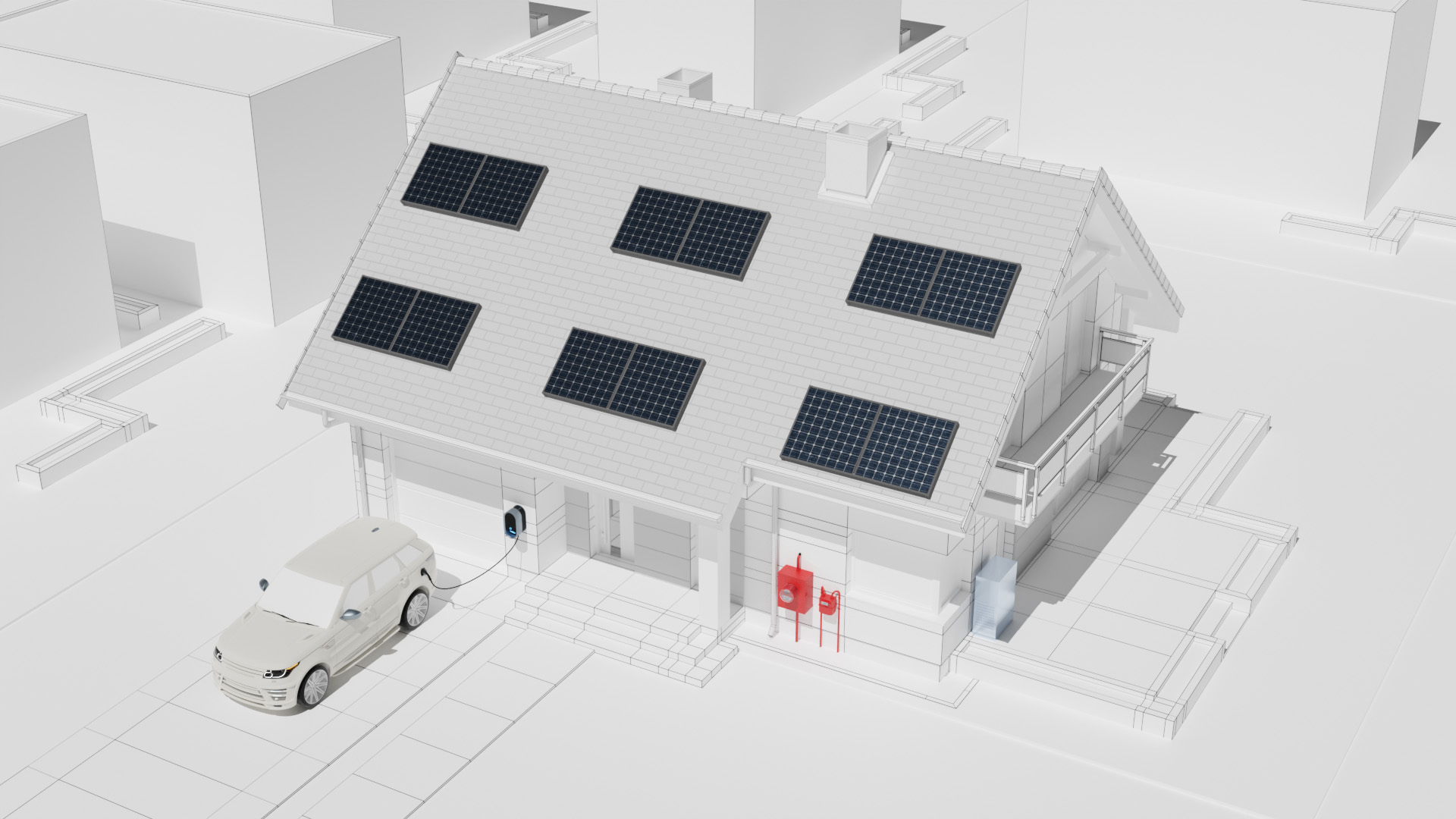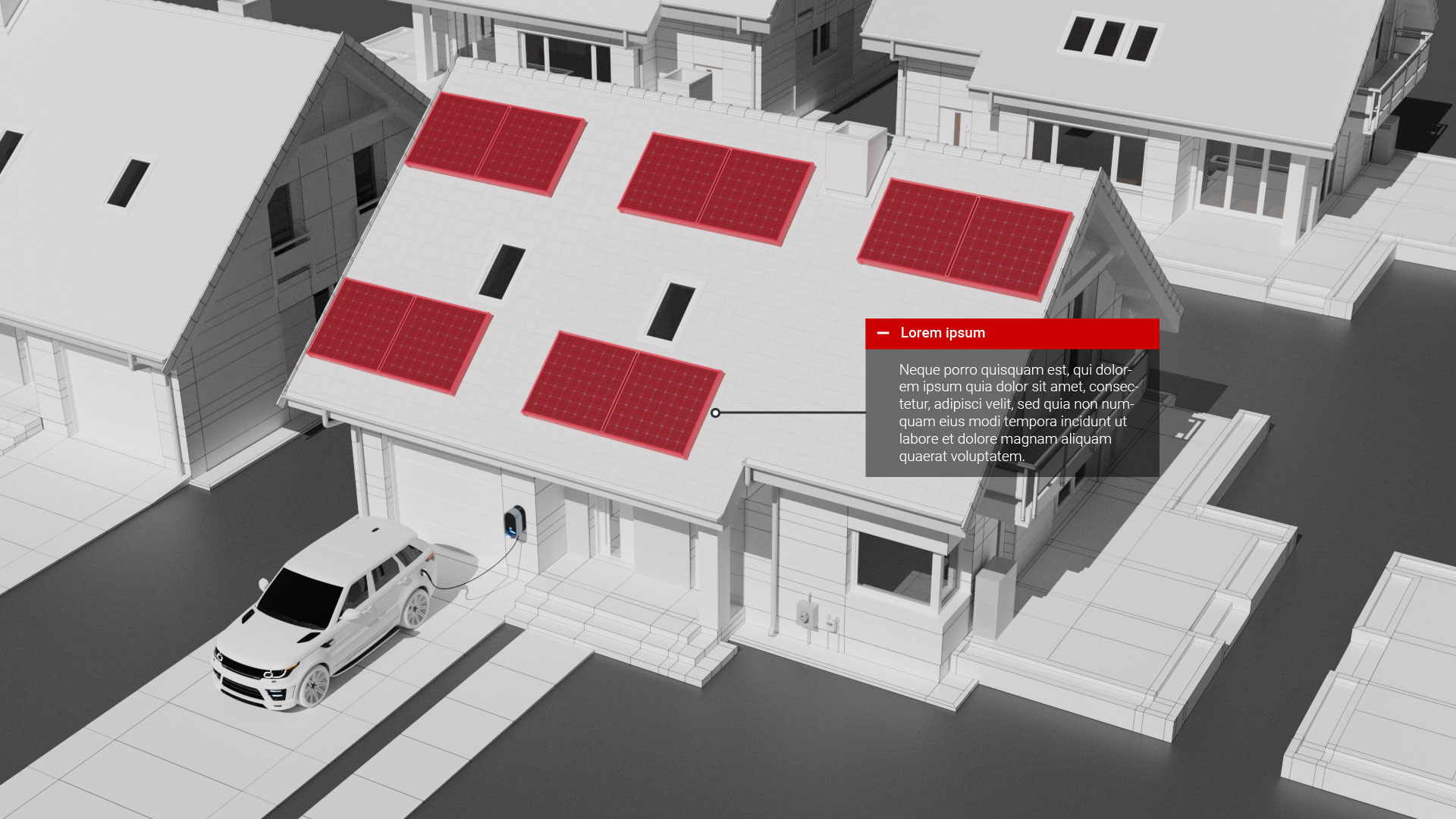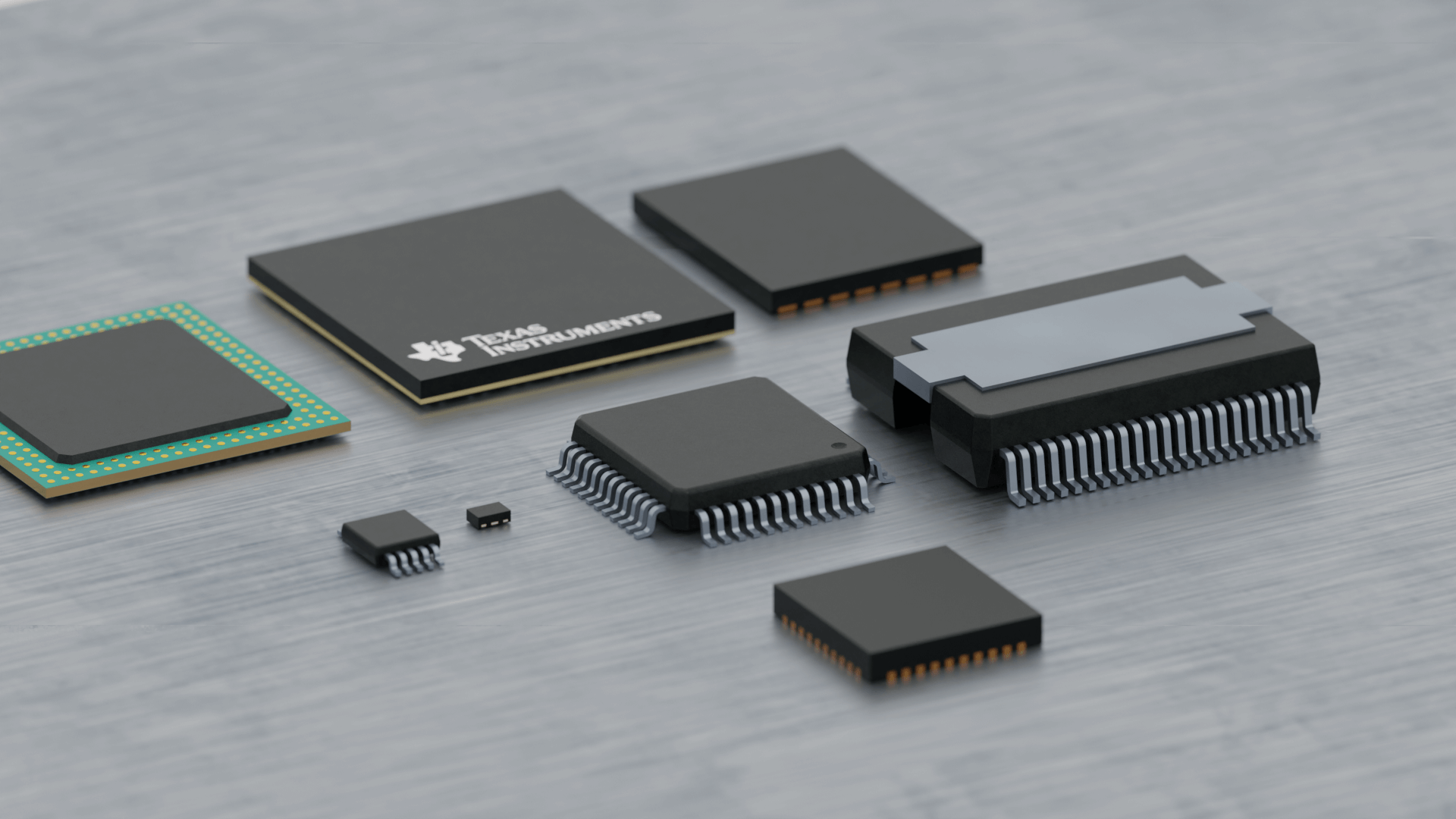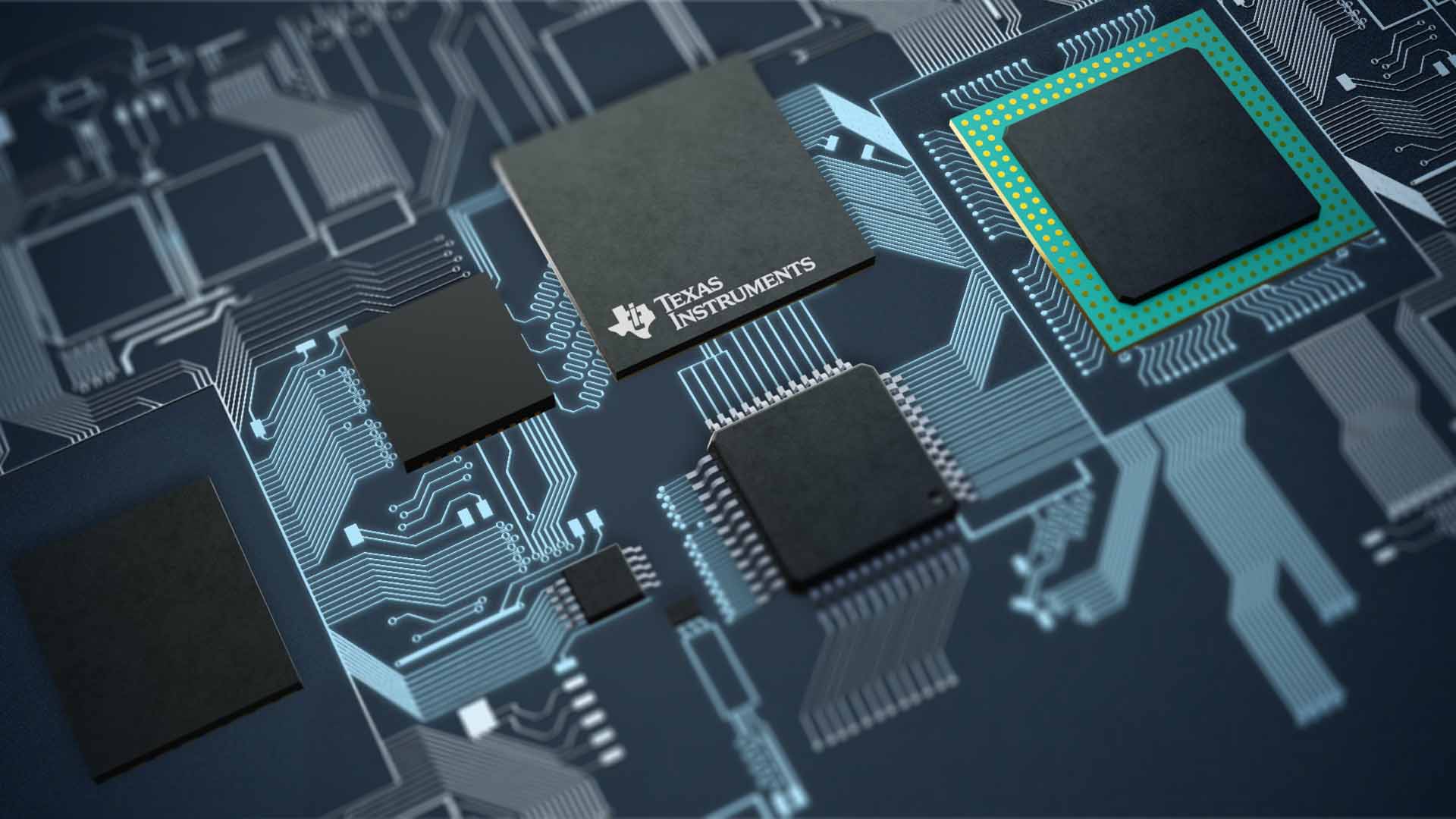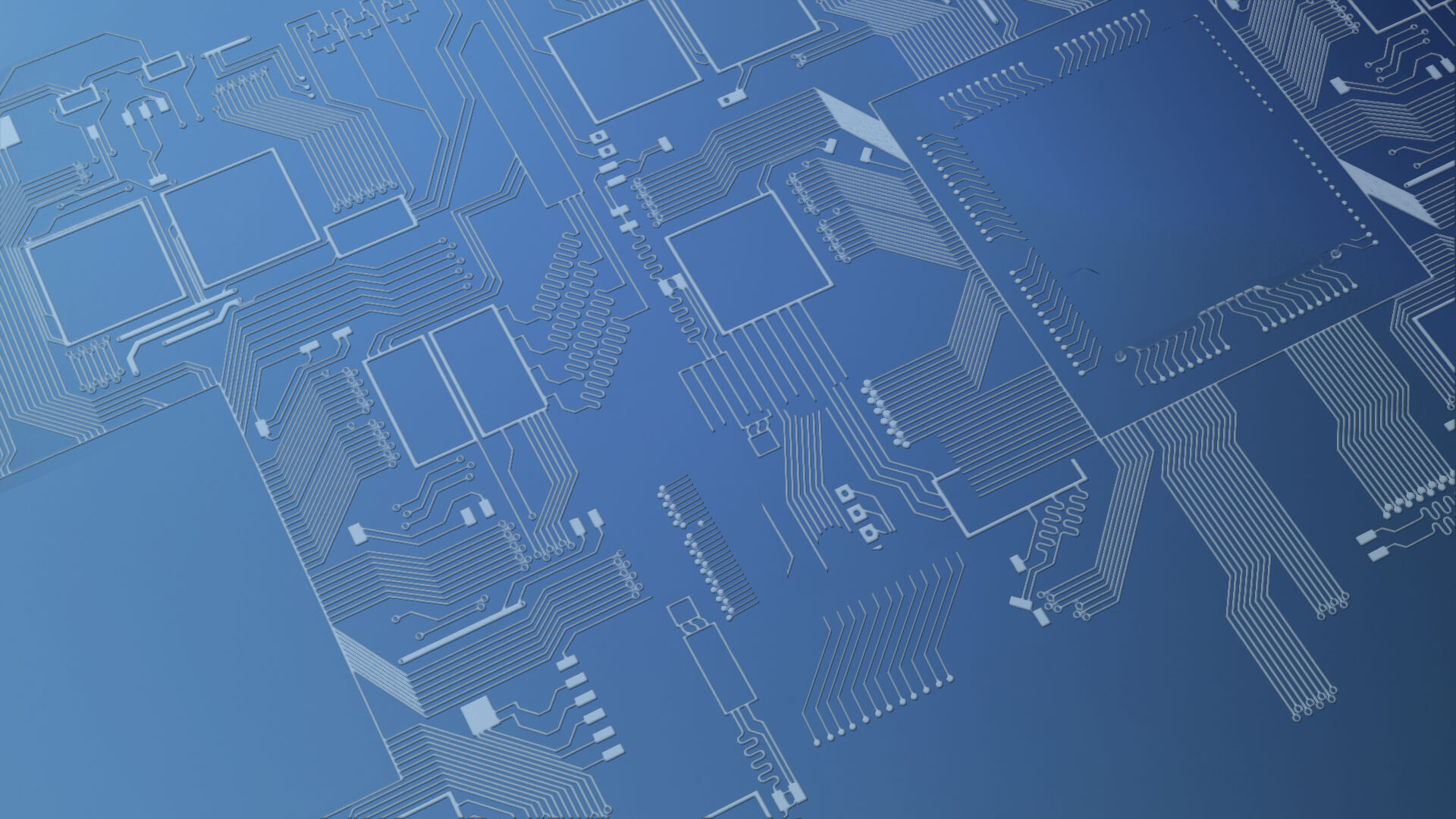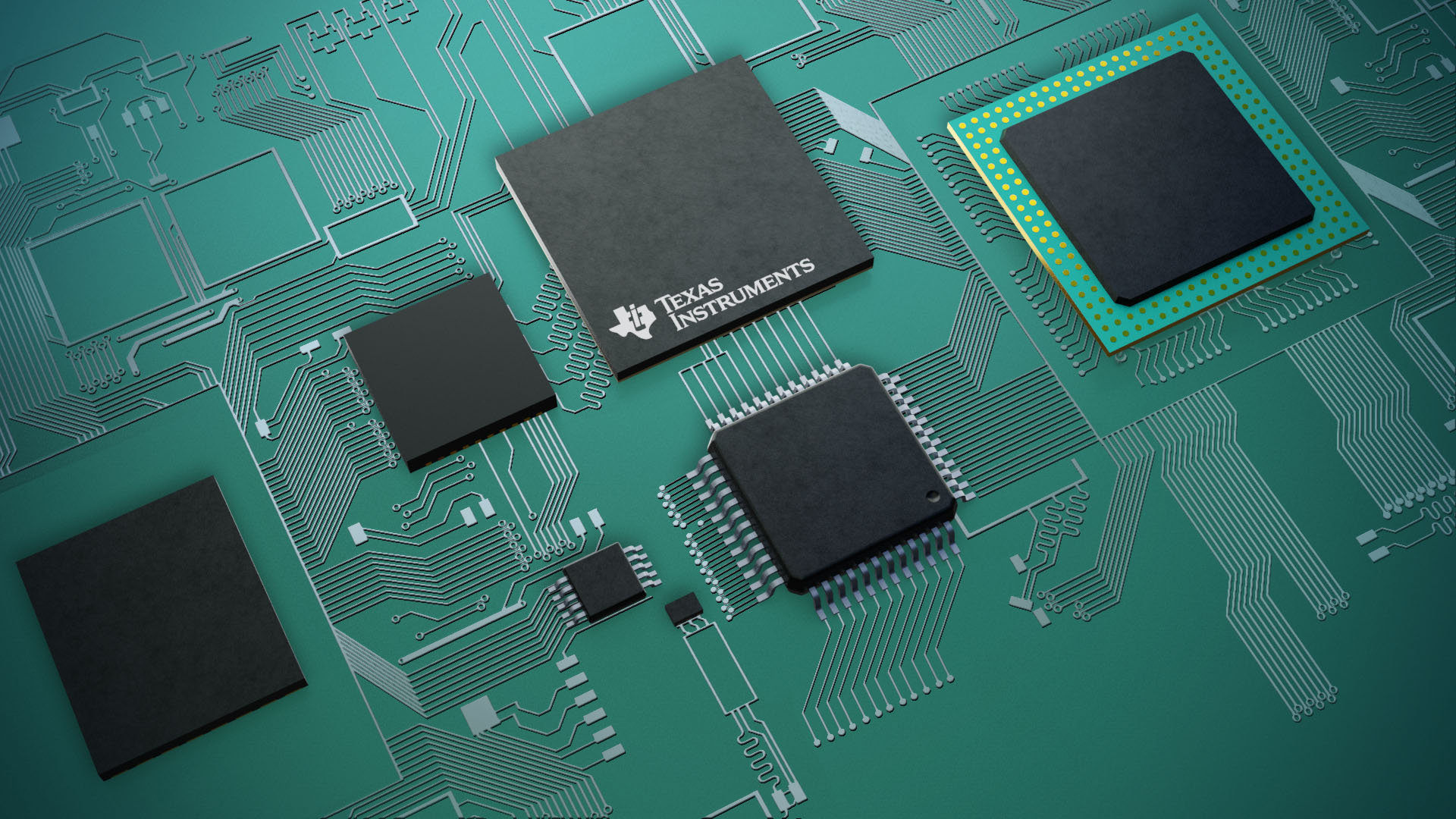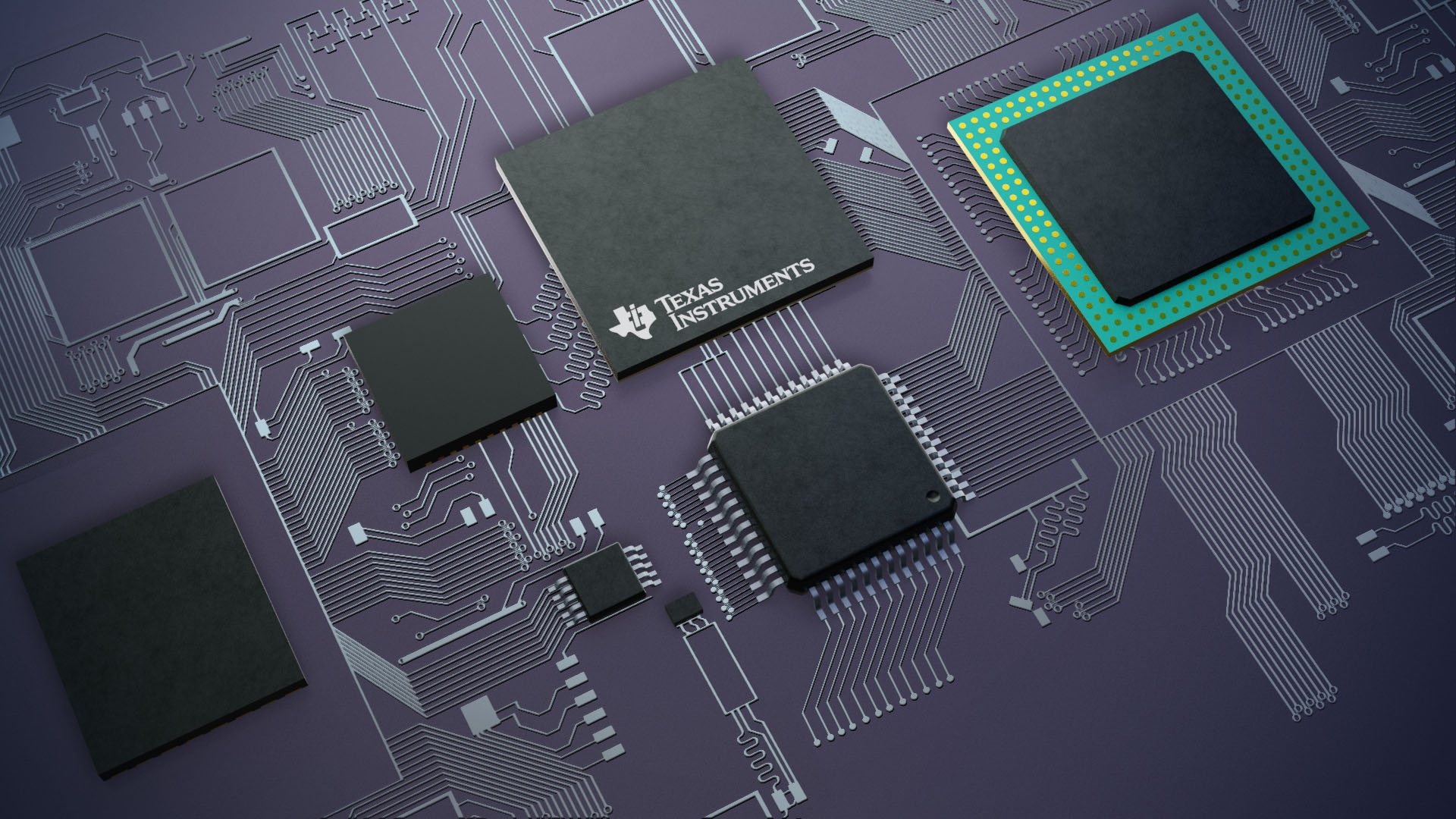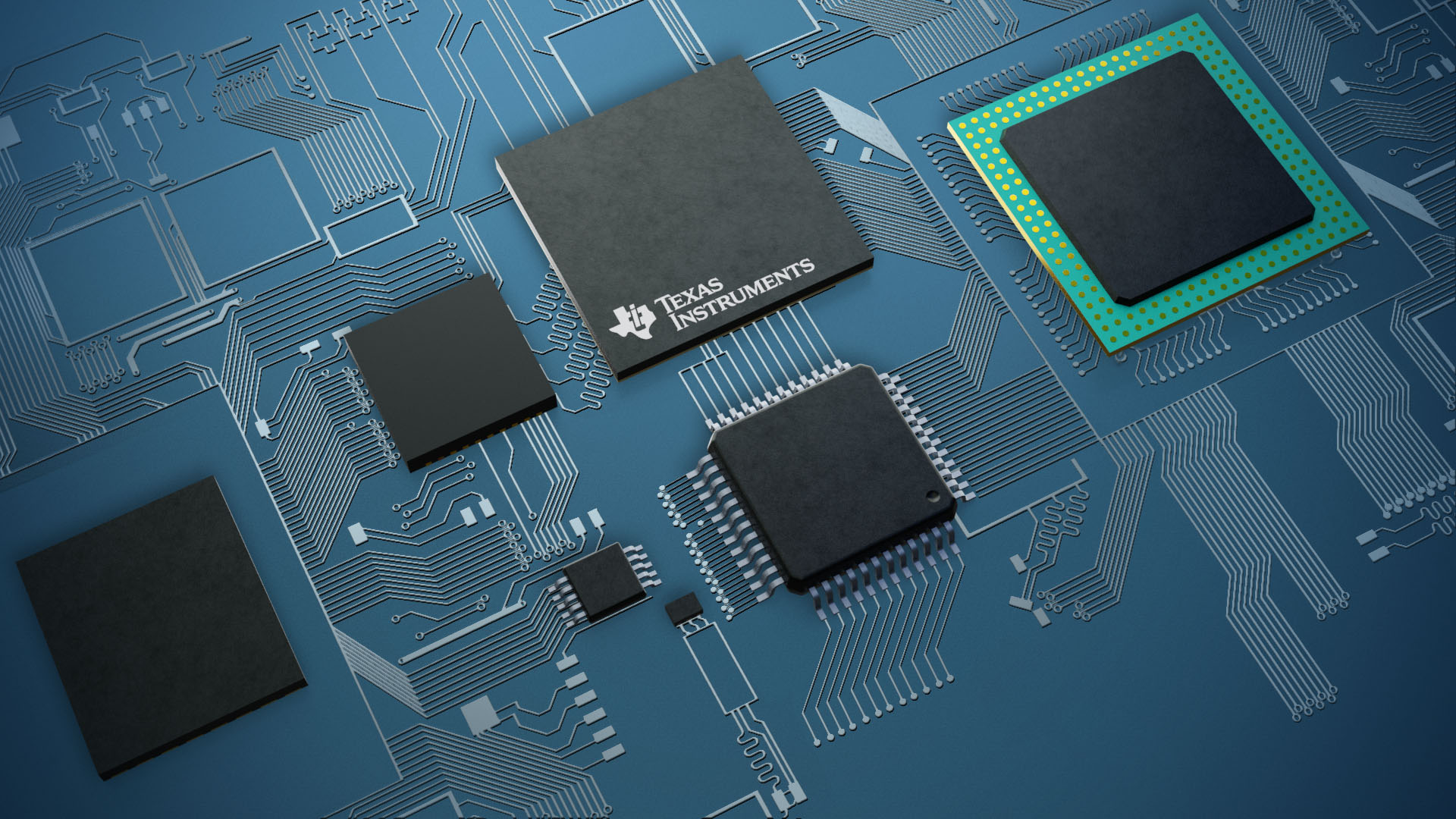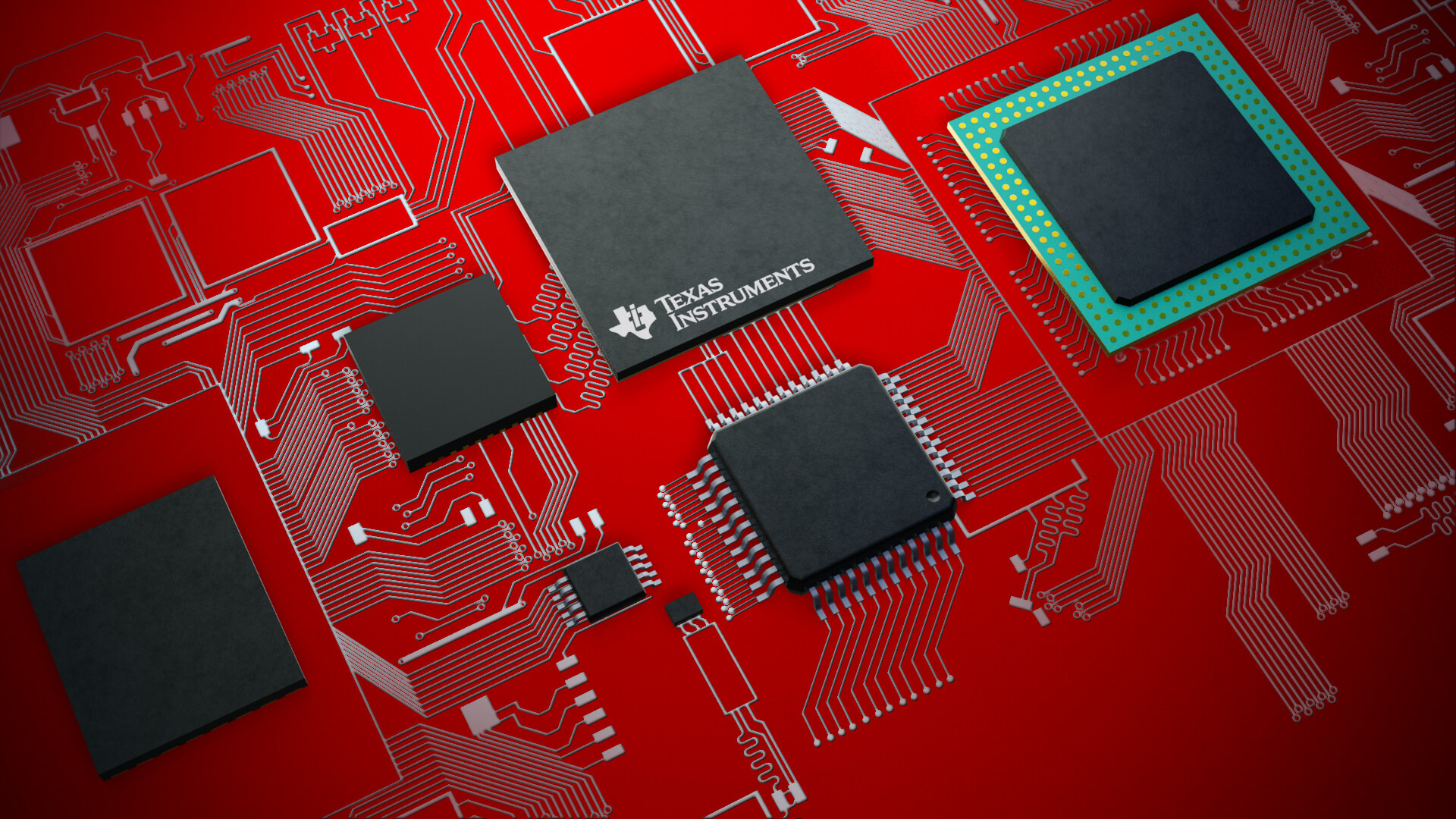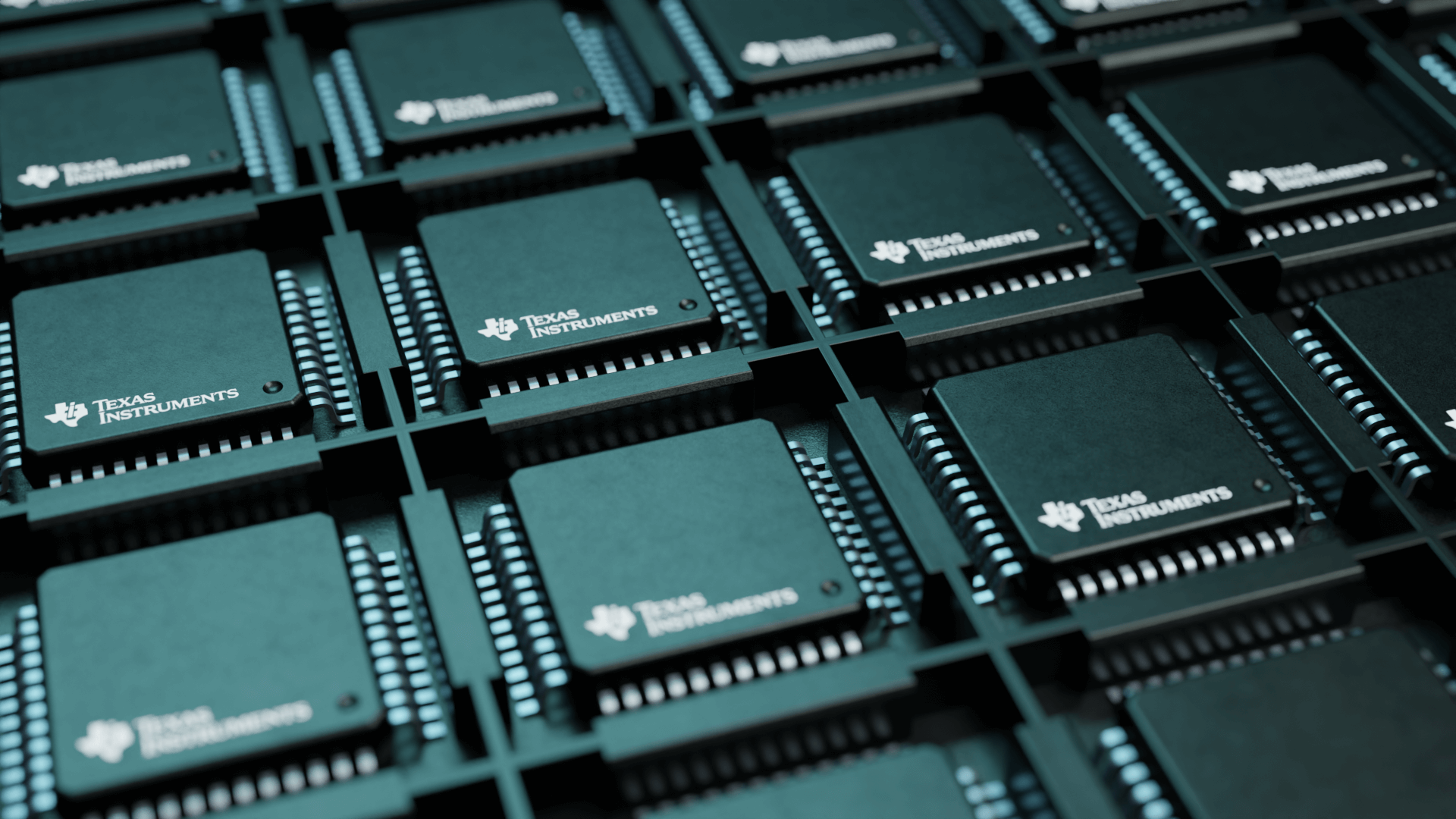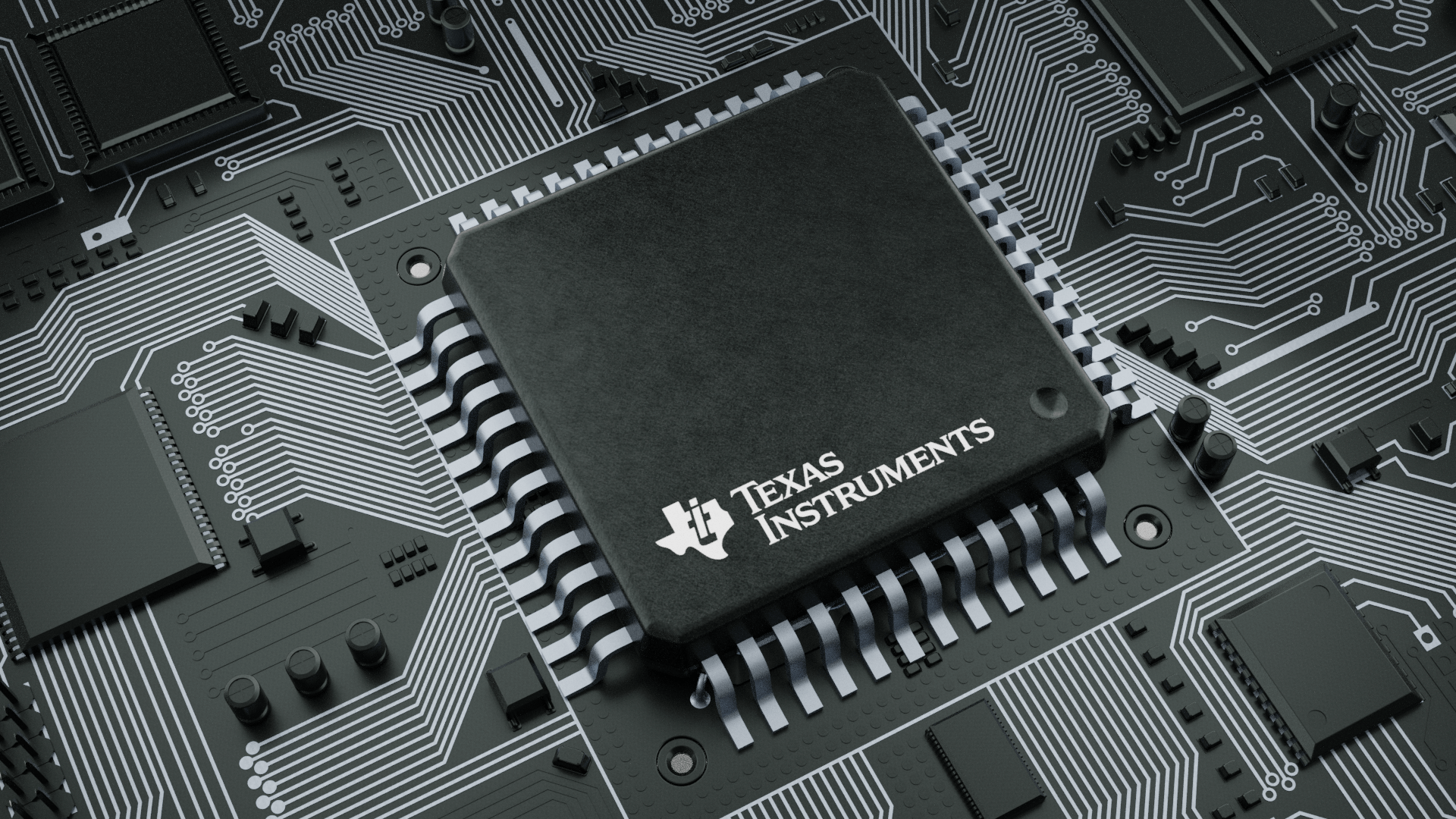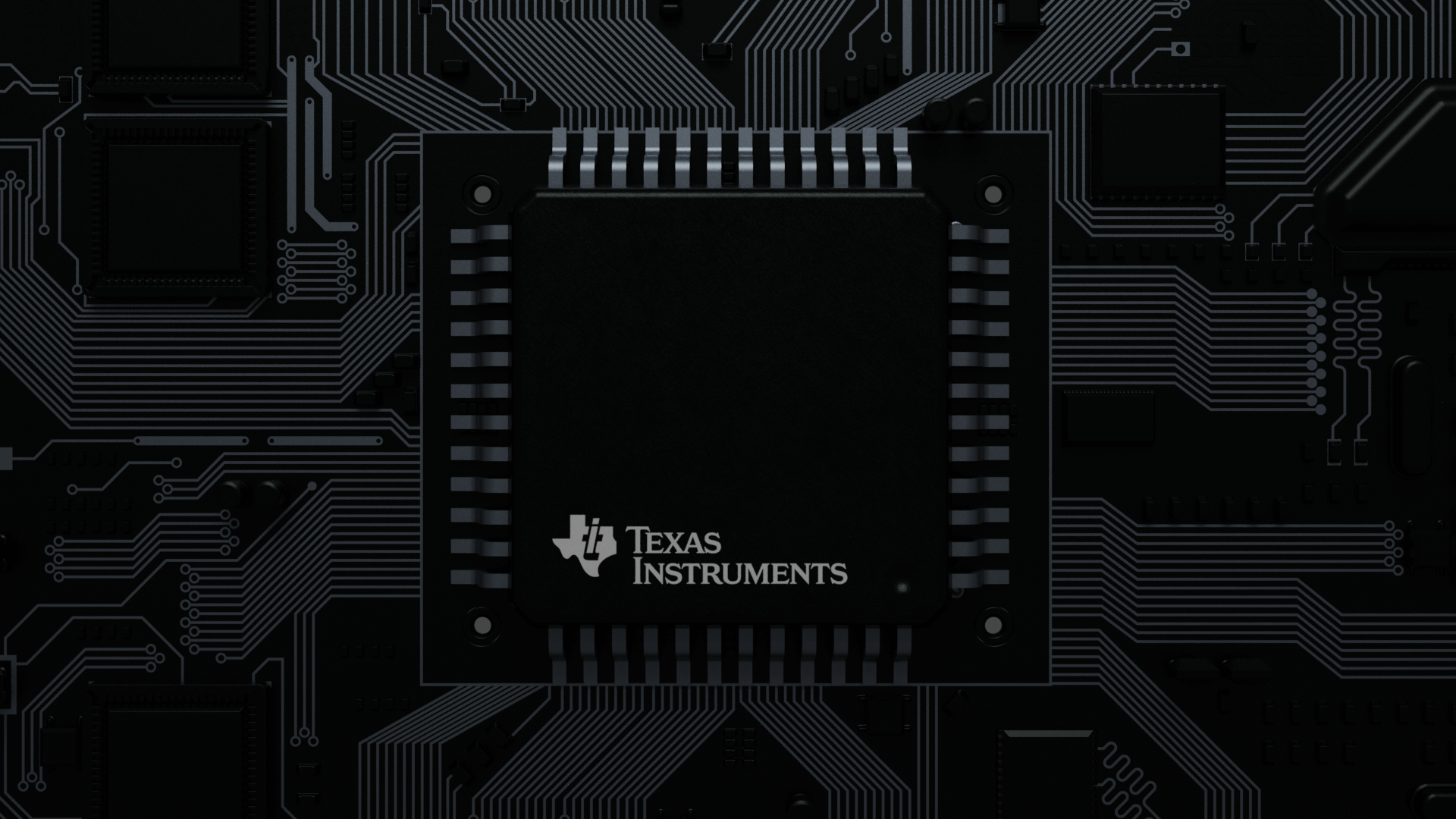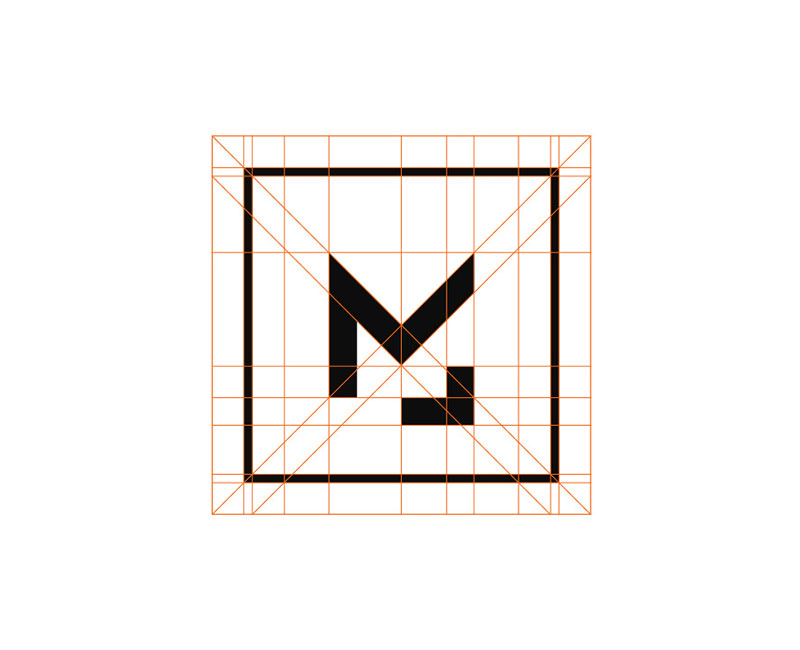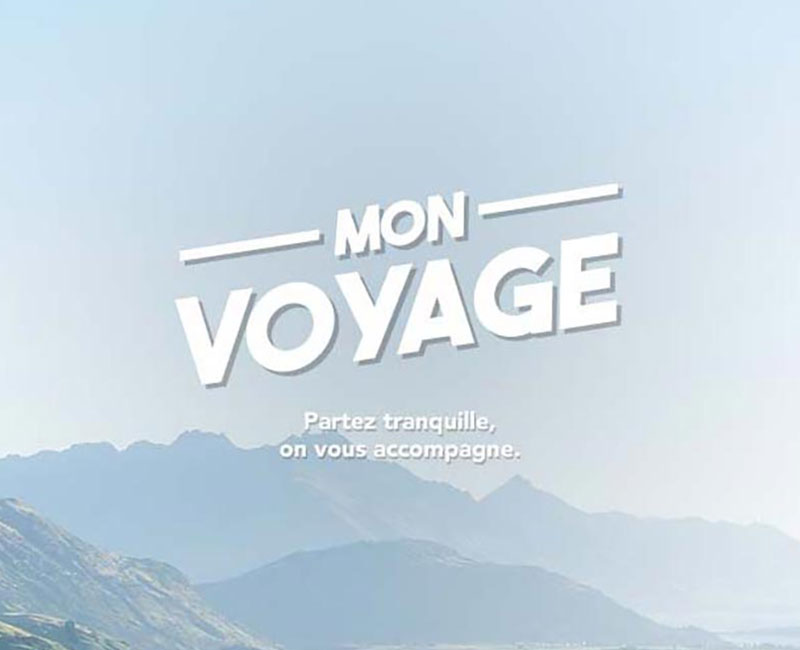Texas Instruments
From simplifying navigation in technical tools to crafting photorealistic chip renders for product families, the work spanned functional UX enhancements to cinematic brand moments — all grounded in TI’s identity as a leader in embedded systems and semiconductors.
- ClientTexas Instruments
- Industrysemiconductor - electronic systems
- Services 3D visualization, UX design, Iconography